Page 1 of 4
Nagios map setting issue 4.3.2
Posted: Sat Jun 16, 2018 8:16 am
by jagannathan
Hello folks,
I need some support immediately in nagios side , I installed nagios version 4.3.2 , After login nagios click map on that right corner map setting option will be there below i pasted the link for that setting option image
https://support.nagios.com/forum/downlo ... &mode=view
1. Disable Display of Links.
2. Disable Display of Text.
3. Disable Display of Popups.
4. Disallow Resizing of Map .
Layout issue,root node changing also map side won't reflected and
View Status Detail For This Host button also not working.
Re: Nagios map setting issue 4.3.2
Posted: Mon Jun 18, 2018 3:55 pm
by kyang
Could you try upgrading to the latest version of Core? 4.3.4?
Just to see, if it works.
Also, what OS are you on?
Any apache error_logs displayed when going through this issue you found? If so, please post the error_logs.
Re: Nagios map setting issue 4.3.2
Posted: Mon Jun 18, 2018 11:14 pm
by jagannathan
kyang wrote:Could you try upgrading to the latest version of Core? 4.3.4?
Just to see, if it works.
Also, what OS are you on?
Any apache error_logs displayed when going through this issue you found? If so, please post the error_logs.
Hello Folks ,
-> Below i mentioned Nagios installed OS details and my nagios installed version is 4.3.2 :
DISTRIB_ID=Ubuntu
DISTRIB_RELEASE=16.04
DISTRIB_CODENAME=xenial
DISTRIB_DESCRIPTION="Ubuntu 16.04.1 LTS"
NAME="Ubuntu"
VERSION="16.04.1 LTS (Xenial Xerus)"
ID=ubuntu
ID_LIKE=debian
PRETTY_NAME="Ubuntu 16.04.1 LTS"
VERSION_ID="16.04"
HOME_URL="
http://www.ubuntu.com/"
SUPPORT_URL="
http://help.ubuntu.com/"
BUG_REPORT_URL="
http://bugs.launchpad.net/ubuntu/"
UBUNTU_CODENAME=xenial
Re: Nagios map setting issue 4.3.2
Posted: Tue Jun 19, 2018 6:12 am
by jagannathan
Hello Folks,
-> As per your suggestion i installed and checked with the Nagios® Core™ Version 4.3.4 there is also same issue reflected, I am using the os "Ubuntu 16.04.1 LTS".
-> After installed the 4.3.4 version i validate with the Ui page setting option ,
Map setting option issues :
1. Root node changes. , 2. Disable Display of Links. , 3. Disable Display of Text. , 4. Disable Display of Popups. , 5. Disallow Resizing of Map. , 6. Layout option change and checked duplicate host name showing twice or thrice in map and 7. select particular root node in the map setting option and give View Status Detail For This Host : (Service Status Details For Host 'undefined') .
.
-> That verified setting option UI popup and Service Status Details For Host 'undefined' error also attached in this post . Image name is Nagios_4.3.4_map_setting_issue.png and View_Status_Detail_For_This_Host.png.
-> Any apache error_logs displayed when going through this issue you found? If so, please post the error_logs?
apache error_logs were it should be , i need to install any other seperate package for getting this apache logs.
Re: Nagios map setting issue 4.3.2
Posted: Tue Jun 19, 2018 1:18 pm
by scottwilkerson
Are you logging in as a user that has rights to see anything?
Maybe it's just me but I don't understand what you are seeing that is the problem with the nagios map, and I'm not seeing undefined anywhere.
If you don't have access to the apache error logs on the system it will be impossible to detect if you are missing a php package
Re: Nagios map setting issue 4.3.2
Posted: Wed Jun 20, 2018 5:40 am
by jagannathan
Hello folks,
-> in nagios after login ui page map setting option popups issues :
1. On select the layout in map setting option snap pasted below :
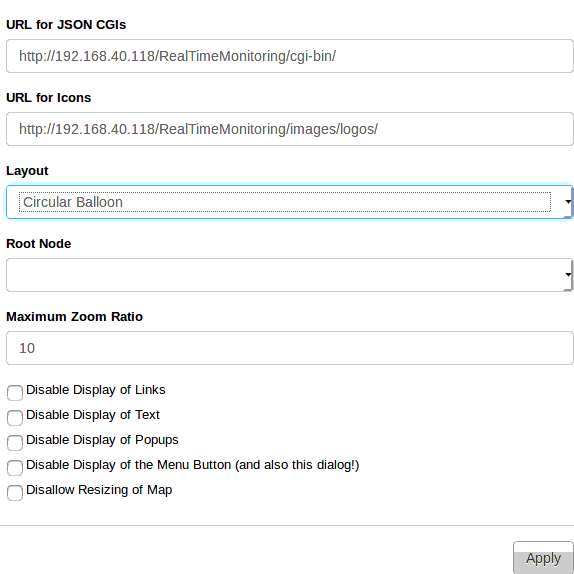
- layout option snap
- Layout.png (9.4 KiB) Viewed 4314 times
1.1. After select the layout option checked in the map , layout showing twice or thrice for same host name below i pasted the snap of the particular layout option issue:
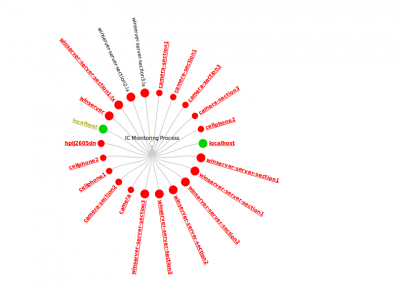
- layout showing twice or thrice for same host name
->Give a suggestion to fixing this issue .
Re: Nagios map setting issue 4.3.2
Posted: Wed Jun 20, 2018 5:55 am
by jagannathan
Hello Folks,
> in nagios after login ui page map setting option popups issues :
2. On select the Root node in map setting option snap pasted below :
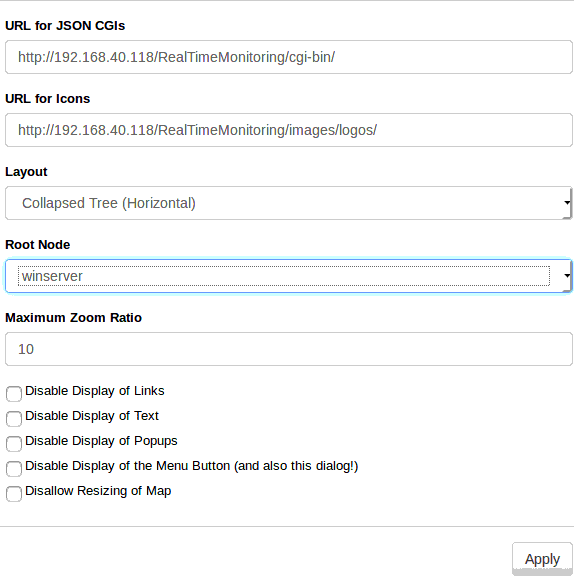
- Root node in map setting option
- Root_Node.png (9.83 KiB) Viewed 4313 times
2.1 After select the root node checked in the map , that select root node is not showing the map it showing always 1st selected root node,below i pasted the corresponding snap :
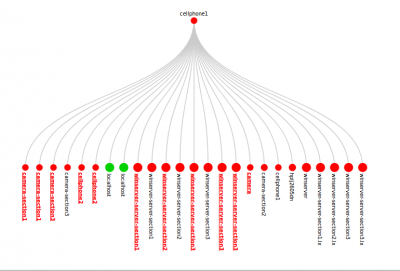
- root node checked in the map issue
Re: Nagios map setting issue 4.3.2
Posted: Wed Jun 20, 2018 6:16 am
by jagannathan
Hello Folks,
-> After login the nagios ui page select map settting option root node after apply, and then view status details for this host option click snap i pasted below.
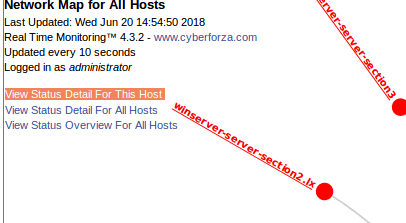
- view status details for this host option
- status_details.png (8.25 KiB) Viewed 4313 times
-> in map view status details for this host option select means it will shown the that particular selected root node details but it shown "undefined",below i pasted the snap.
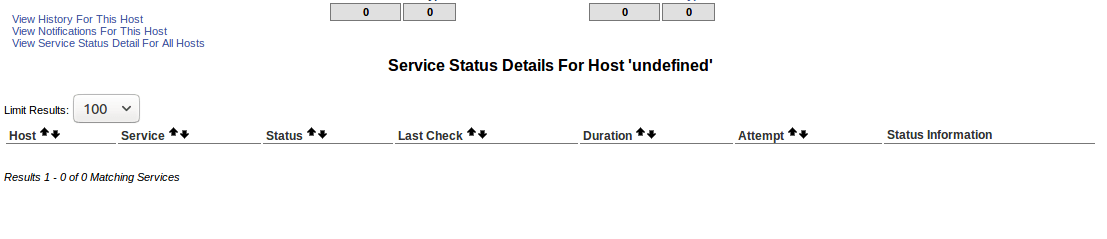
- view status details for this host option select
- view_status_button_issue.png (7.9 KiB) Viewed 4313 times
Re: Nagios map setting issue 4.3.2
Posted: Wed Jun 20, 2018 8:41 am
by scottwilkerson
jagannathan wrote:Hello Folks,
> in nagios after login ui page map setting option popups issues :
2. On select the Root node in map setting option snap pasted below :
Root_Node.png
2.1 After select the root node checked in the map , that select root node is not showing the map it showing always 1st selected root node,below i pasted the corresponding snap :
Root_Node_1.png
this is default behavior
Re: Nagios map setting issue 4.3.2
Posted: Wed Jun 20, 2018 8:46 am
by scottwilkerson
jagannathan wrote:Hello Folks,
> in nagios after login ui page map setting option popups issues :
2. On select the Root node in map setting option snap pasted below :
Root_Node.png
2.1 After select the root node checked in the map , that select root node is not showing the map it showing always 1st selected root node,below i pasted the corresponding snap :
Root_Node_1.png
there is a bug already reported on this issue here
https://github.com/NagiosEnterprises/na ... issues/471