Generating Reports
-
tssnagiosadmin
- Posts: 24
- Joined: Wed Oct 23, 2019 9:39 am
Generating Reports
Hello,
Need your assistance for the following:
1. Generate monthly reports for SLA, CPU, memory and storage utilization
2. Store reports for historical viewing. For example, we should be able to retain the monthly reports for a year.
Regards,
TSS
Need your assistance for the following:
1. Generate monthly reports for SLA, CPU, memory and storage utilization
2. Store reports for historical viewing. For example, we should be able to retain the monthly reports for a year.
Regards,
TSS
Re: Generating Reports
Is this for XI Standard or Enterprise?
The best way to keep reports around would be to download them when you generate them, and store them somewhere that people who need them can access them.
The best way to keep reports around would be to download them when you generate them, and store them somewhere that people who need them can access them.
As of May 25th, 2018, all communications with Nagios Enterprises and its employees are covered under our new Privacy Policy.
Be sure to check out our Knowledgebase for helpful articles and solutions!
Be sure to check out our Knowledgebase for helpful articles and solutions!
-
tssnagiosadmin
- Posts: 24
- Joined: Wed Oct 23, 2019 9:39 am
Re: Generating Reports
We are using Enterprise.mbellerue wrote:Is this for XI Standard or Enterprise?
We just follow the How to document for Generating Reports With Nagios-XI
https://assets.nagios.com/downloads/nag ... ios-XI.pdf
Just a clarification, we can generate reports based on the selected period (eg. daily, weekly, monthly, yearly report) and it can be automatically send based on the selected frequency? In addition, is there a way on the system we can store reports (Nagios VM)?, if yes how?
Regards,
TSS
-
scottwilkerson
- DevOps Engineer
- Posts: 19396
- Joined: Tue Nov 15, 2011 3:11 pm
- Location: Nagios Enterprises
- Contact:
Re: Generating Reports
Yes, if you schedule a report using one of those settings it will use the selected setting every time the report is sent.tssnagiosadmin wrote:Just a clarification, we can generate reports based on the selected period (eg. daily, weekly, monthly, yearly report) and it can be automatically send based on the selected frequency?
Nagios XI does not contain an option like this.tssnagiosadmin wrote:In addition, is there a way on the system we can store reports (Nagios VM)?, if yes how?
-
tssnagiosadmin
- Posts: 24
- Joined: Wed Oct 23, 2019 9:39 am
Re: Generating Reports
Hello,
We are now able to received the reports however, we encountered several issues:
1. When we received reports they are resetting time to 4 hours even when we select it as last month in time period section.
2. Suddenly we are not receiving any email alerts after some settings were changed. Upon checking the eventman.log we see this on the logs.
Regards,
TSS
We are now able to received the reports however, we encountered several issues:
1. When we received reports they are resetting time to 4 hours even when we select it as last month in time period section.
2. Suddenly we are not receiving any email alerts after some settings were changed. Upon checking the eventman.log we see this on the logs.
Code: Select all
.......PROCESS EVENT: ID=713651, SOURCE=2, TYPE=1, TIME=2019-12-13 22:41:25
*** GLOBAL HANDLER...
Array
(
[event_id] => 713651
[event_source] => 2
[event_type] => 1
[event_time] => 2019-12-13 22:41:25
[event_meta] => Array
(
[handler-type] => service
[host] => AZISGTEZRDBS01
[service] => CPU Usage
[hostaddress] => AZISGTEZRDBS01
[hoststate] => UP
[hoststateid] => 0
[hosteventid] => 36958
[hostproblemid] => 0
[servicestate] => OK
[servicestateid] => 0
[lastservicestate] => CRITICAL
[lastservicestateid] => 2
[servicestatetype] => HARD
[currentattempt] => 5
[maxattempts] => 5
[serviceeventid] => 50390
[serviceproblemid] => 21588
[serviceoutput] => CPU Load 6% (5 min average)
[longserviceoutput] =>
[servicedowntime] => 0
)
[logging_enabled] => 1
)
*** GLOBAL HANDLER (snmptrapsender)...
Array
(
[event_id] => 713651
[event_source] => 2
[event_type] => 1
[event_time] => 2019-12-13 22:41:25
[event_meta] => Array
(
[handler-type] => service
[host] => AZISGTEZRDBS01
[service] => CPU Usage
[hostaddress] => AZISGTEZRDBS01
[hoststate] => UP
[hoststateid] => 0
[hosteventid] => 36958
[hostproblemid] => 0
[servicestate] => OK
[servicestateid] => 0
[lastservicestate] => CRITICAL
[lastservicestateid] => 2
[servicestatetype] => HARD
[currentattempt] => 5
[maxattempts] => 5
[serviceeventid] => 50390
[serviceproblemid] => 21588
[serviceoutput] => CPU Load 6% (5 min average)
[longserviceoutput] =>
[servicedowntime] => 0
)
[logging_enabled] => 1
)
SNMP TRAP SENDER NOT CONFIGURED!
...........
PROCESSED 1 EVENTS
......................
PROCESSED 0 EVENTS
...................
PROCESSED 0 EVENTS
....................
PROCESSED 0 EVENTS
....................
PROCESSED 0 EVENTS
....................
PROCESSED 0 EVENTS
.....[root@sgisgnagtstrm01 var]#
Regards,
TSS
Re: Generating Reports
Do you mean the reports are resetting to "4 hours" or the "default" option (Last 24 Hours)?1. When we received reports they are resetting time to 4 hours even when we select it as last month in time period section.
Can we get some more details on how exactly you scheduled your report? Are you scheduling one of the "pre-build" reports in XI, e.g. Availability, SLA, etc. or you are scheduling a page?
When you go to Reports > My Scheduled Reports, and click on the "View" actions button (the blue arrow), what is the time period that you see - "Last Month" or "Last 24 Hours"?
Have you tried deleting the report, and re-adding it to see if this is going to fix your issue?
Please open a new thread in order to keep things organized, as this is a different issue. Describe in details what settings have you changed on the system before notifications stopped working for you. Many time, you can find a solution to notification problems in our KB article on the topic:2. Suddenly we are not receiving any email alerts after some settings were changed. Upon checking the eventman.log we see this on the logs.
https://support.nagios.com/kb/article/n ... ms-36.html
Let us know if you already went through all of the steps, outlined in the article above.
Be sure to check out our Knowledgebase for helpful articles and solutions!
-
tssnagiosadmin
- Posts: 24
- Joined: Wed Oct 23, 2019 9:39 am
Re: Generating Reports
Both, we use the pre-build reports in XI just for Availability and SLA and it works fine. However, when we tried the scheduling a page report using metrics and add it in new scheduled page it automatically reset the time period to "4 hours" instead of "last month".Are you scheduling one of the "pre-build" reports in XI, e.g. Availability, SLA, etc. or you are scheduling a page?
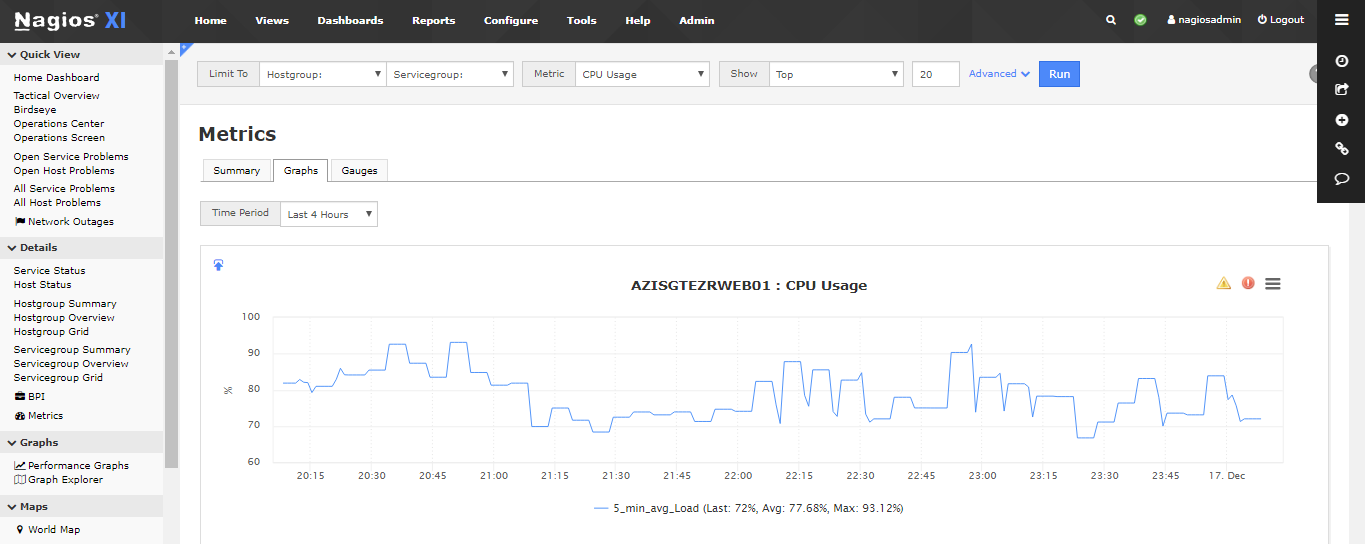
For the email notification, I just did a test mail in Nagios (using the pre-build reports) and it works fine however, when I tried to send a test mail using the customize scheduling page reports it didn't sent anyway.
Yes, but it didn't work in scheduling page report.Have you tried deleting the report, and re-adding it to see if this is going to fix your issue?
Okay, we'll open a new thread for this. But to clarify things up, no modification made in SMTP, email setting, notification or in OS level. We just do modification on the scheduled page after we add a customize report.Please open a new thread in order to keep things organized, as this is a different issue. Describe in details what settings have you changed on the system before notifications stopped working for you..
Re: Generating Reports
I was able to recreate the problem, when scheduling a page under the Metrics component, and will be filing an internal bug report on the issue. I would recommend that you schedule your pages (graphs) under the Graph Explorer.
You can click on the "dashify" icon in the upper left corner, and add your graph to a dashboard. Then, you can go to Dashboards > <your dashboard>, and schedule the page from there. Let us know if this method worked for you.
Note: You could also add a graph to a dashboard by going to Home > Graphs > Performance Graphs, and clicking on the "dashity" icon. Under the "Performance Graphs" page, you won't have "Last month" option though - you would have "Last 30 days".
You can click on the "dashify" icon in the upper left corner, and add your graph to a dashboard. Then, you can go to Dashboards > <your dashboard>, and schedule the page from there. Let us know if this method worked for you.
Note: You could also add a graph to a dashboard by going to Home > Graphs > Performance Graphs, and clicking on the "dashity" icon. Under the "Performance Graphs" page, you won't have "Last month" option though - you would have "Last 30 days".
You do not have the required permissions to view the files attached to this post.
Be sure to check out our Knowledgebase for helpful articles and solutions!
-
tssnagiosadmin
- Posts: 24
- Joined: Wed Oct 23, 2019 9:39 am
Re: Generating Reports
I tried it and it works. I was able to received the generated report. But, it is not giving me an option to select all the host. It seems I need to manually add each hosts to dashboard?You can click on the "dashify" icon in the upper left corner, and add your graph to a dashboard. Then, you can go to Dashboards > <your dashboard>, and schedule the page from there. Let us know if this method worked for you.
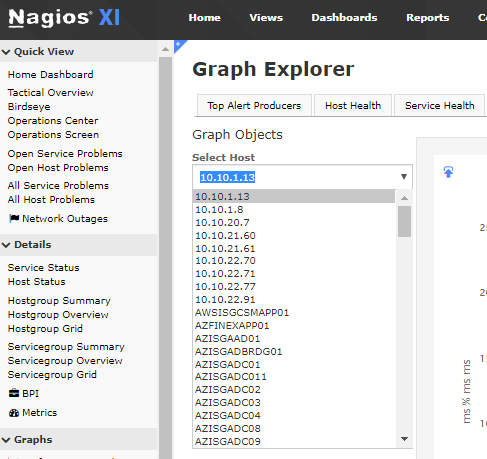
-
tssnagiosadmin
- Posts: 24
- Joined: Wed Oct 23, 2019 9:39 am
Re: Generating Reports
Noted on this. Can we also get an update when will it fix? Metrics component was easy to use when scheduling report since there's an option to generate reports for all hosts.I was able to recreate the problem, when scheduling a page under the Metrics component, and will be filing an internal bug report on the issue. I would recommend that you schedule your pages (graphs) under the Graph Explorer.