Problem Description
Certain services in Microsoft Windows use special characters in the service name like MSSQLFDLauncher$UWCX01. This causes problems with Nagios as it thinks the $ is part of a variable.
Resolving The Problem
Using NCPA
Your service definition will need two $$ signs.
MSSQLFDLauncher$$UWCX01

Save and Apply Configuration.
Note: The Test Check Command button will not work due to these special characters.
Using NSClient++
Your service definition will need a backslash \ and two $$ signs.
MSSQLFDLauncher\$$UWCX01
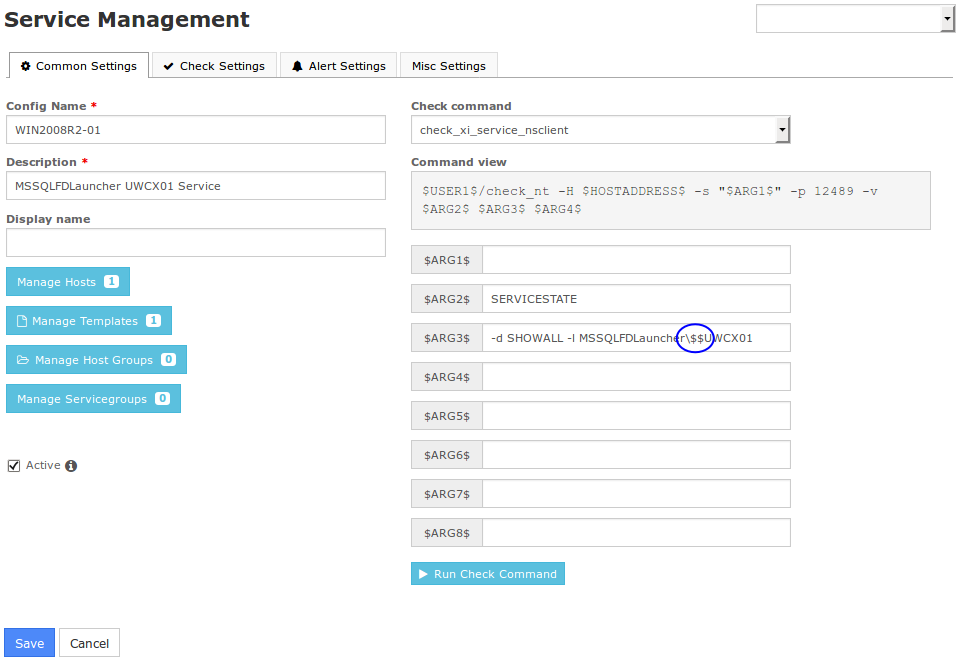
Save and Apply Configuration.
Note: The Test Check Command button will not work due to these special characters.
Final Thoughts
For any support related questions please visit the Nagios Support Forums at:








