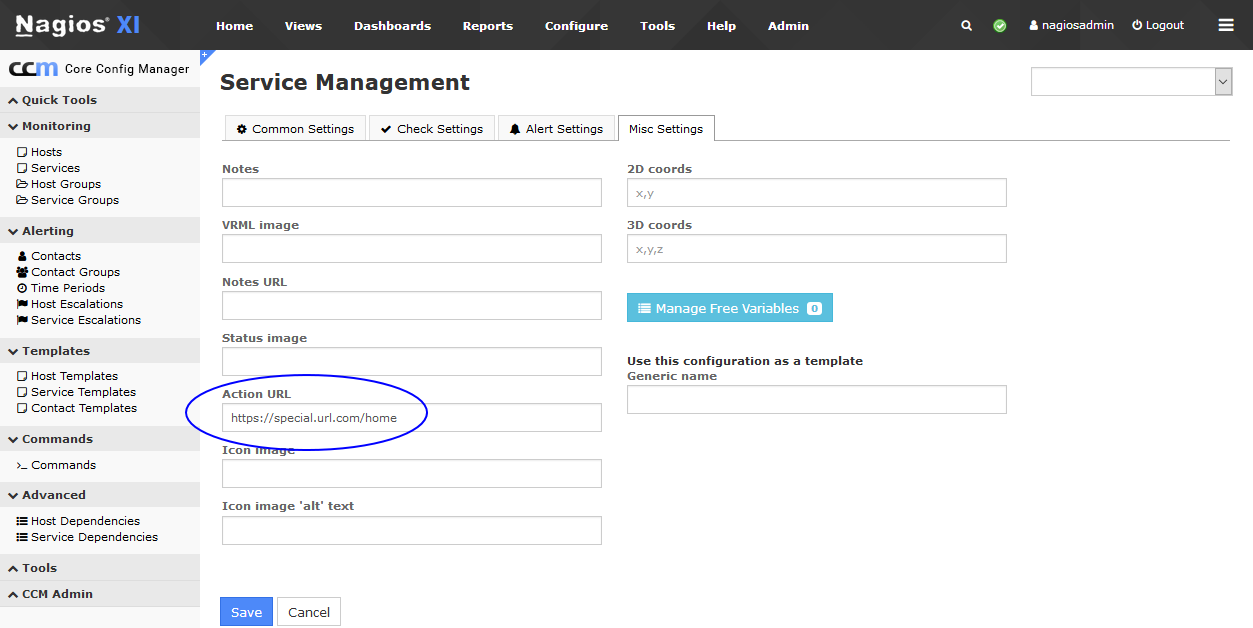
Overview
This article will show you how to create a link in the Quick Actions menu of a host of service to use the Actions URL value that exists in a host or service object. This is achieved using the Actions component supplied with Nagios XI.
Here is a service object with a value defined in the Actions URL directive:
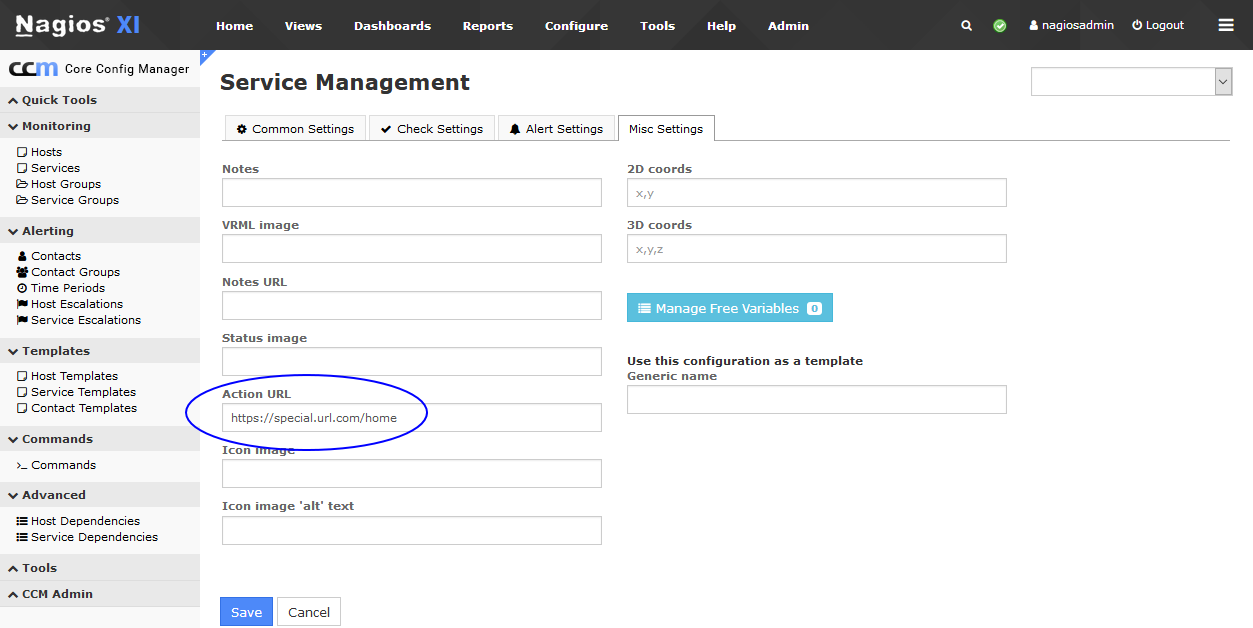
Here is the link we are going to create in the Quick Actions menu:
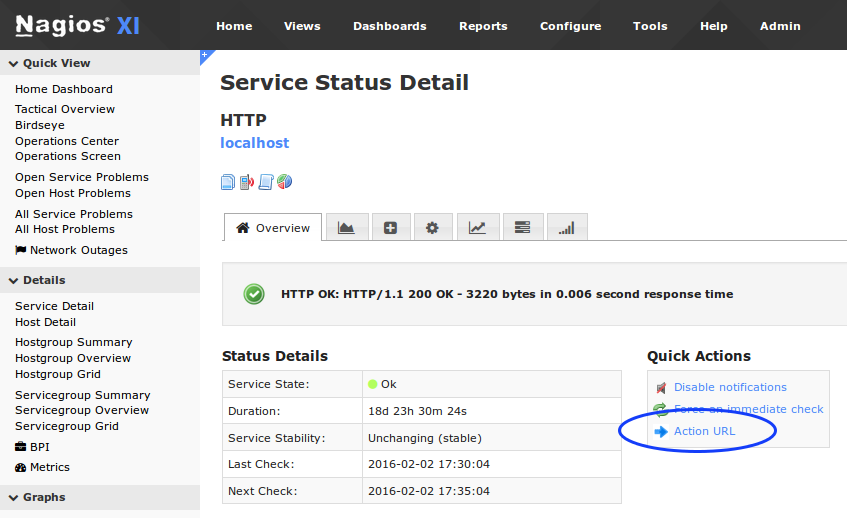
Click the Admin menu and under System Extensions click Manage Components
Click the Settings icon for the Actions component
For the third item "Any"
Check the checkbox
Action Type: URL
URL/Command: %actionurl%
Target: _blank
Action Text: Action URL
Code box: /*/
Click the Apply Settings button
You'll see this has now been added as an addition item:
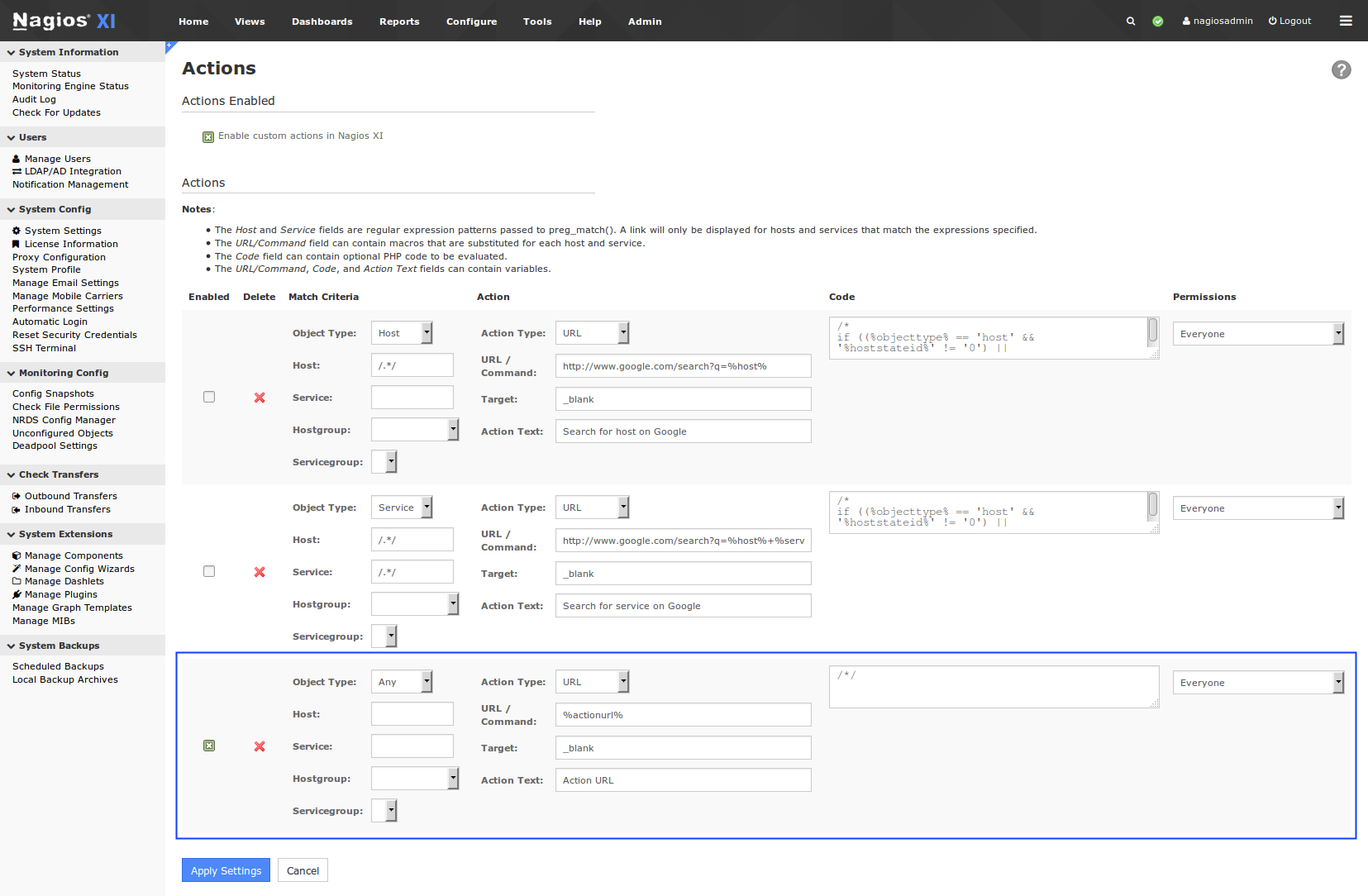
Now navigate to any service object and you'll find the new Action URL quick link.
Note: %notesurl% %actionurl% and %notes% are three common variables that can be used.
A detailed guide on the Actions component can be found here:
Documentation - Nagios XI - How To Use The Actions Component
For any support related questions please visit the Nagios Support Forums at:
http://support.nagios.com/forum/
Article ID: 408
Created On: Tue, Feb 2, 2016 at 1:32 AM
Last Updated On: Mon, Dec 17, 2018 at 4:56 PM
Authored by: tlea
Online URL: https://support.nagios.com/kb/article/nagios-xi-create-actions-url-link-in-quick-actions-menu-408.html