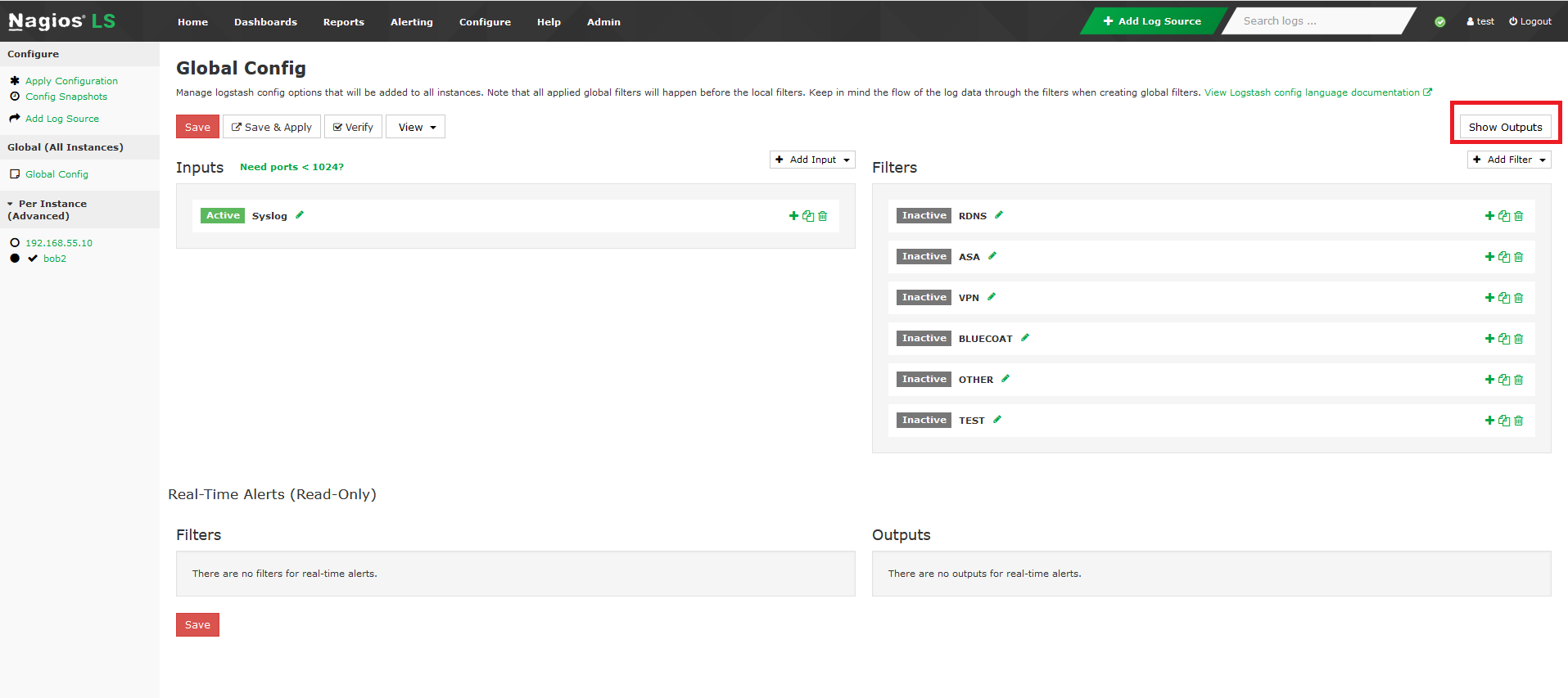
udp {
host => '<ip of destination server>'
port => '514'
}
If necessary, you can forward all of the logs from your Nagios Log server to a different server by creating a new output in NLS.
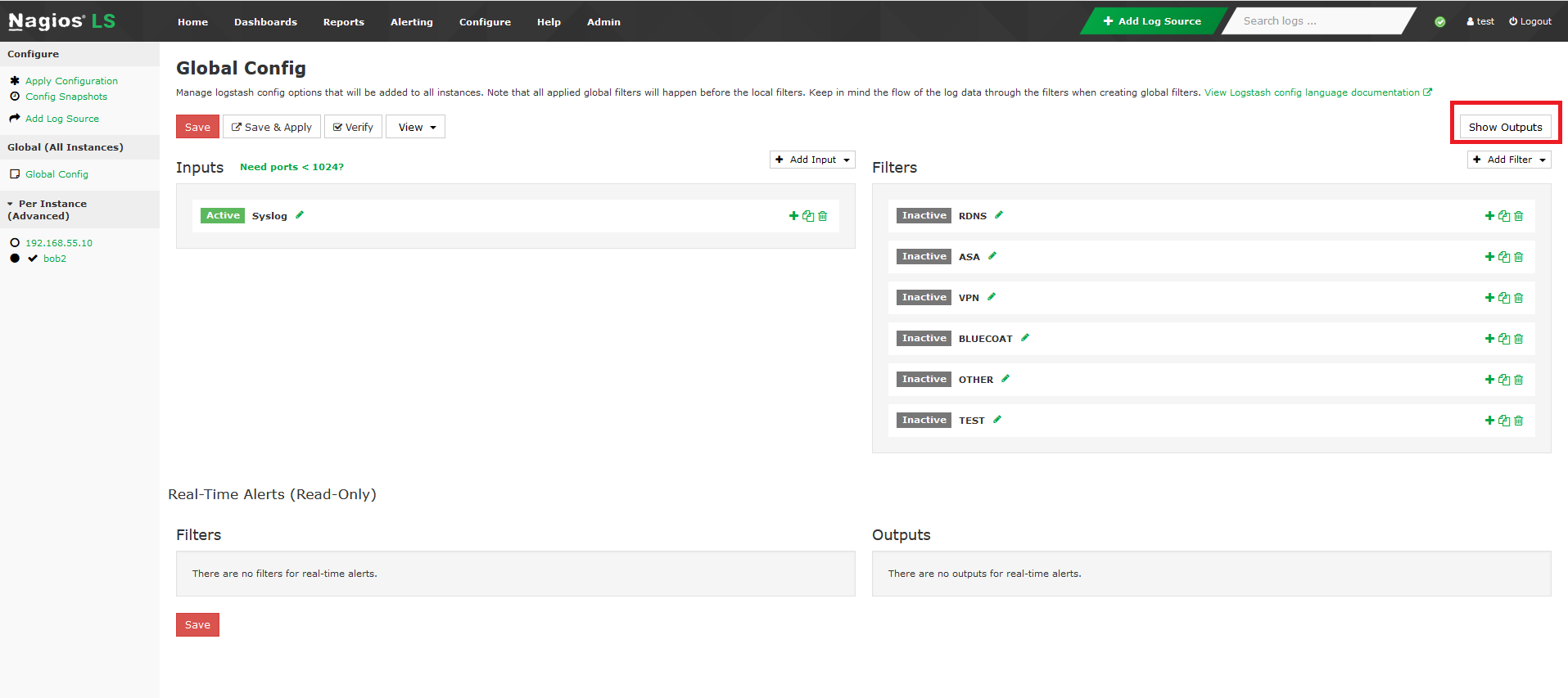
This will take all of your information (as it is, after it passes through your inputs/filters) and export it to <ip of destination server>:514 via UDP.
Article ID: 876
Created On: Wed, Sep 16, 2020 at 10:33 AM
Last Updated On: Wed, Sep 16, 2020 at 1:27 PM
Authored by: rspielman
Online URL: https://support.nagios.com/kb/article/forwarding-logs-from-nagios-log-server-to-another-destination-876.html