Starting a Nagios XI Trial
Nagios XI Trial
After installation, you can start a 30-day Nagios XI trial by following the steps below:
- Install Nagios XI on your Linux server.
- Navigate to the URL of your Linux server (http://<server_address>/nagiosxi).
- On the first installation page, keep Trial selected and click the Get One Now link.
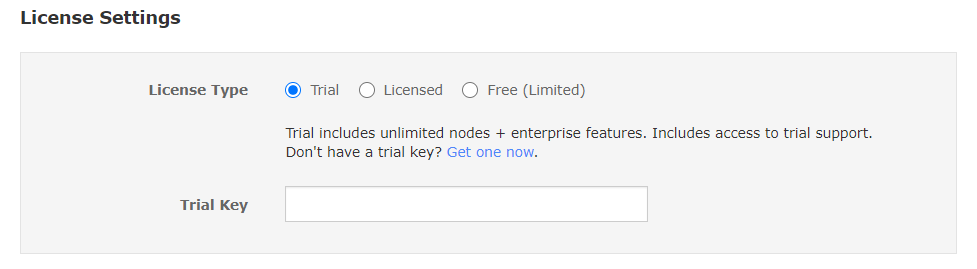
- A page will display where you will enter name and email information. Fill out your name and email address and click Start Trial.
- Check your email for the trial key. Note: Be sure to check your junk folder if you do not receive the email.
- Copy the trial key from the email into the Trial Key field on the installation page and continue.
You should now be able to continue and complete the installation process. Your trial will expire in 30 days.
Trial Extension
If you would like to extend your 30-day Nagios XI trial, please contact your sales representative to obtain a Trial Extension Key and follow the steps below:
- Navigate to Admin > License Information.
- If your trial has already expired, enter the word 'TRIAL' into the license key field. Then, enter the Trial Extension Key into the Trial Extension field on the License Information screen.
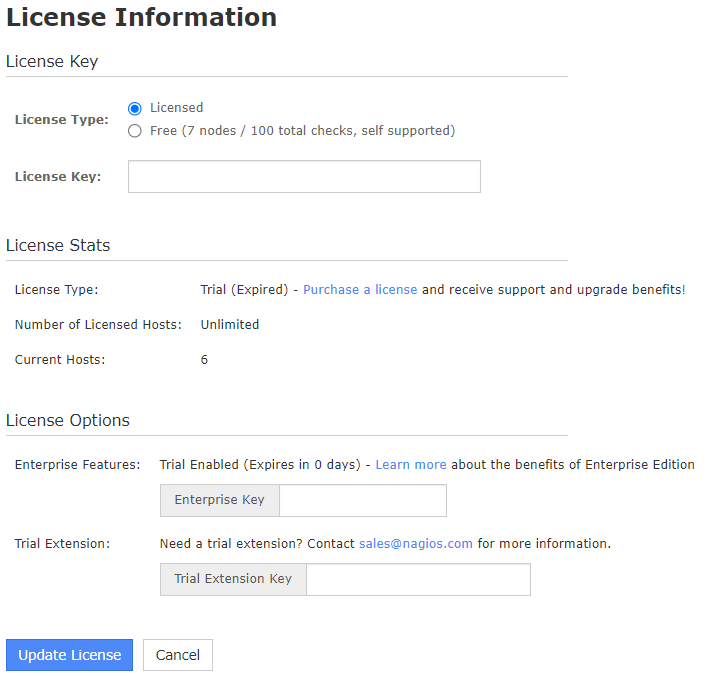
- Click the Update License button.
You should now be able to continue your Nagios XI trial.
Article ID: 884
Created On: Tue, Jan 12, 2021 at 2:19 PM
Last Updated On: Thu, Jun 3, 2021 at 6:09 AM
Authored by: rspielman
Online URL: https://support.nagios.com/kb/article/starting-a-nagios-xi-trial-884.html