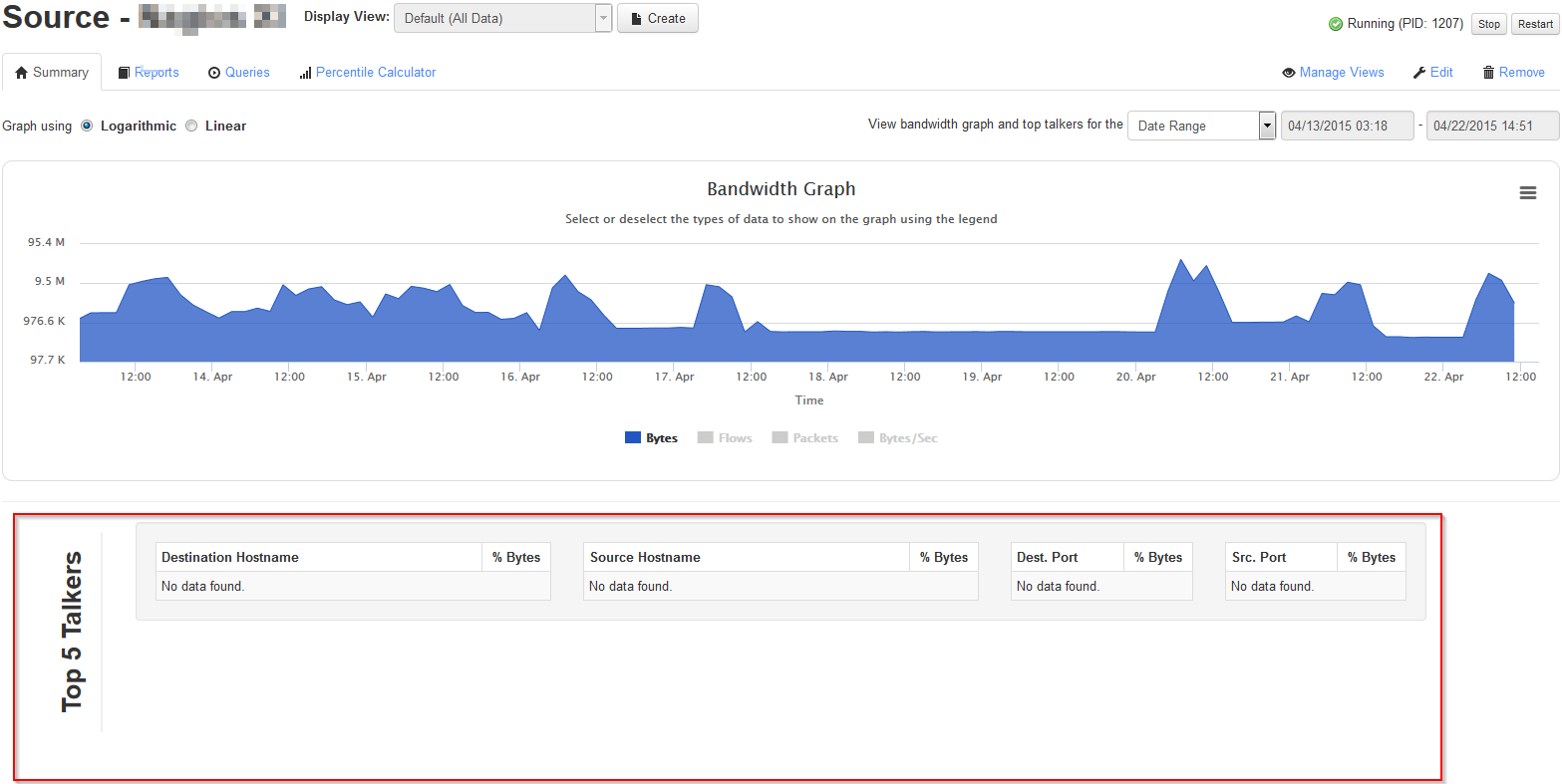
Problem Description
Any device that implements NetFlow Secure Event Logging (NSEL) instead of a standard sflow or netflow protocol may be affected.
From Cisco's documentation:
NSEL events are used to export data about flow status and are triggered by the event that caused the state change. In stateful flow tracking, tracked flows go through a series of state changes.
Symptoms
Top 5 talkers do not appear on the source's bandwidth graph, while the bandwidth itself appears to be available:
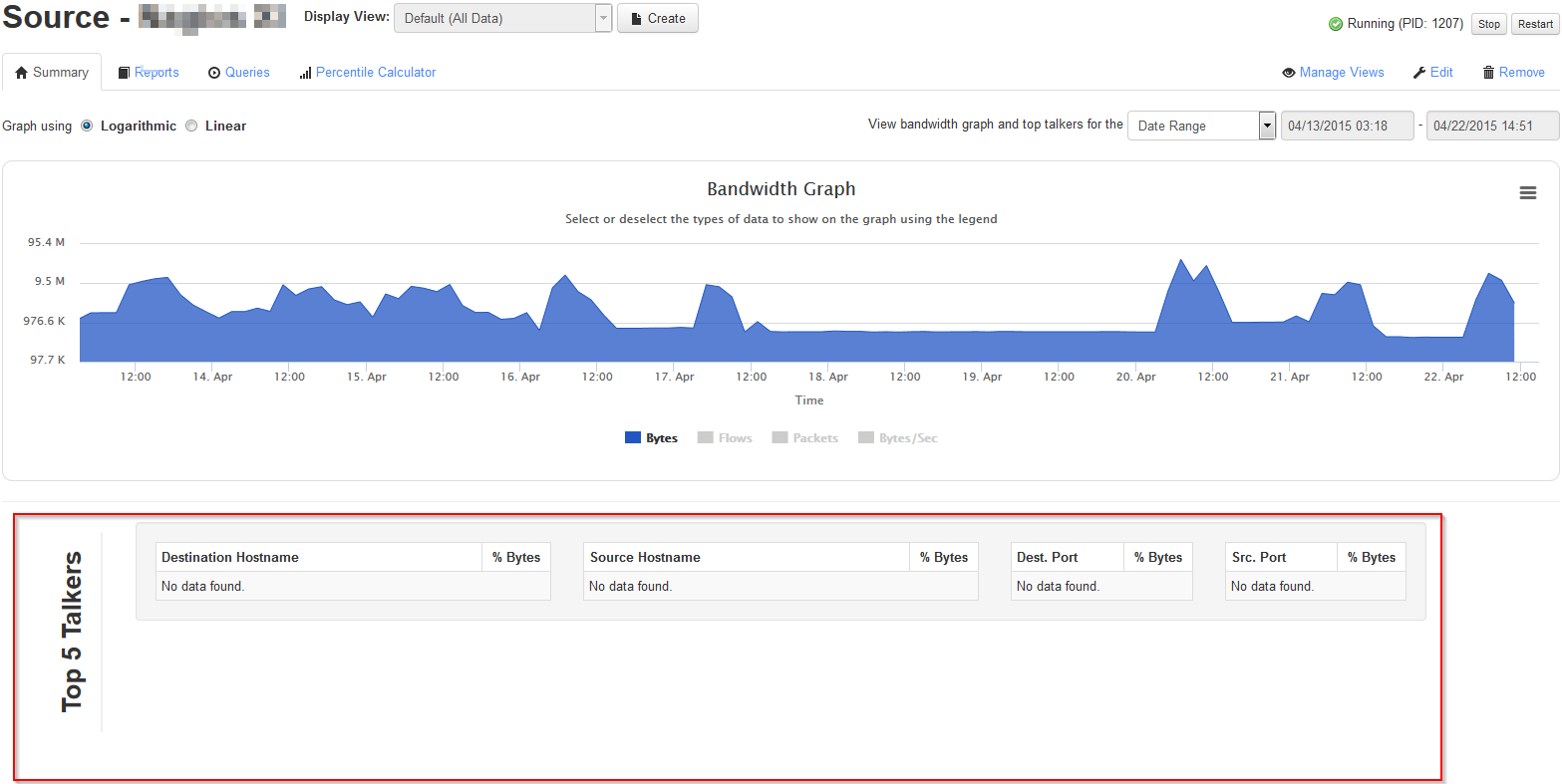
Solutions
This issue was resolved in Nagios Network Analyzer version 2R1.1. If you are able, please download and install the latest Nagios Network Analyzer release.
If you are not able to upgrade Nagios Network Analyzer, the following commands can be used to recompile nfdump with NSEL support. Please note that previous netflow data may be unavailable after this upgrade.
cd /tmp
wget http://sourceforge.net/projects/nfdump/files/stable/nfdump-1.6.13/nfdump-1.6.13.tar.gz/download
tar xzf download && cd nfdump-1.6.13
./configure--enable-sflow --enable-nsel
make
make install
For any support related questions please visit the Nagios Support Forums at:
http://support.nagios.com/forum/
Article ID: 94
Created On: Wed, Apr 29, 2015 at 5:04 PM
Last Updated On: Mon, Feb 15, 2016 at 10:15 PM
Authored by: jolson
Online URL: https://support.nagios.com/kb/article/nagios-network-analyzer-top-5-talkers-is-not-appearing-for-my-device-94.html