Explore our variety of Nagios Log Server resources and find the one that works best for you.
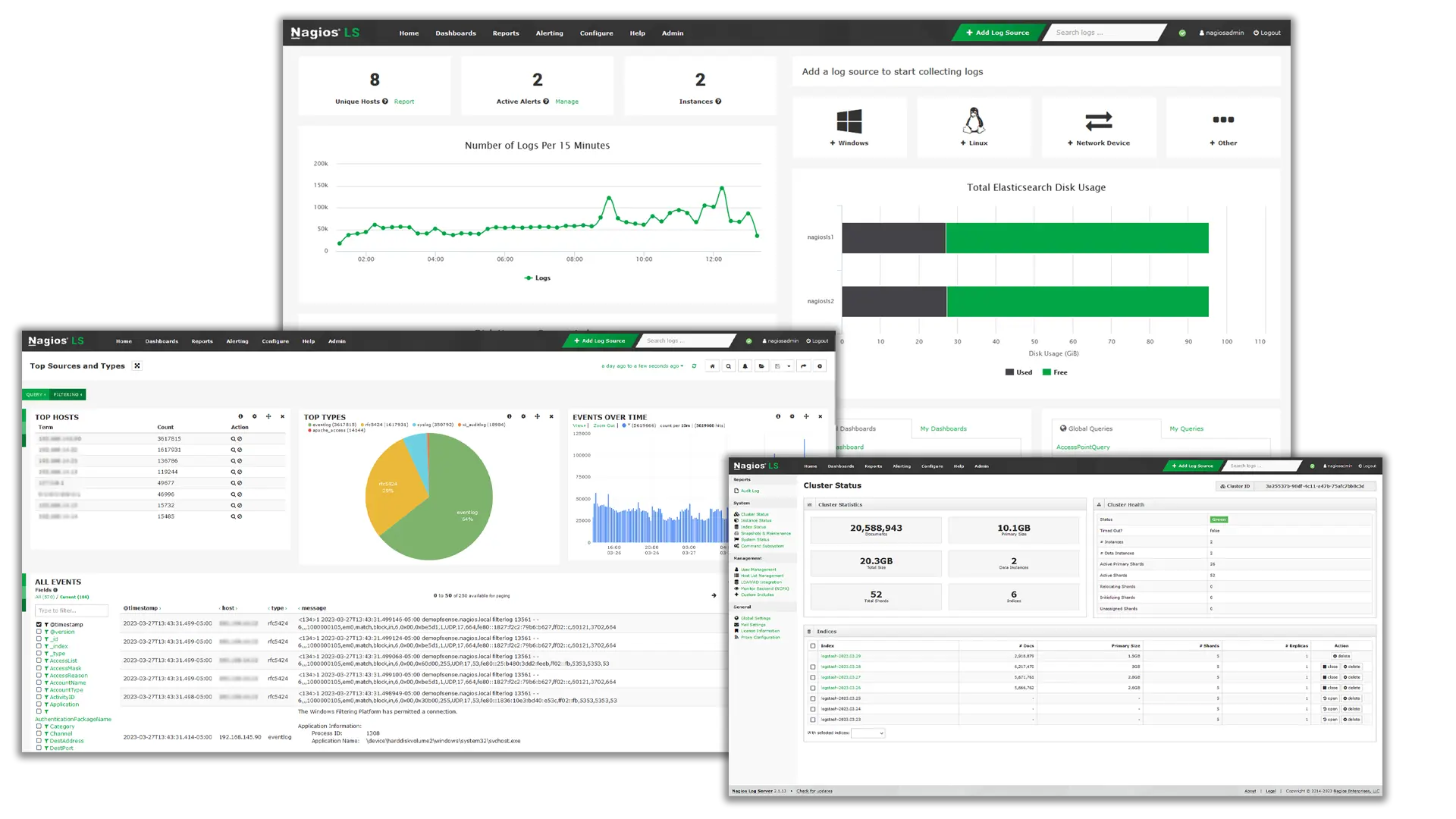
Discover how to enhance your log file monitoring with the capabilities of Nagios Log Server.
Learn about how Log Server simplifies log file monitoring.
A comprehensive overview of the features and capabilities of Log Server.
Explore the different ways to utilize Log Server in your IT environment.
View tutorials for installation, configuration, and administration of Nagios Log Server.
A quick guide on selecting a Log Server download option, installing Log Server on Microsoft Windows using a virtual machine, and signing into the Log Server interface
An administrative guide for user management, configuration, adding a new instance to a Log Server cluster, and more
A starter’s guide to using queries, setting up alerts, and exporting data in Log Server
Optimize your Log Server deployment and harness the power of log file monitoring with our on-demand webinars.
Learn more with technical documentation on Nagios Log Server.
Log Server is supported by our team of professionals. Access to Answer Hub is included in the base license price for Log Server. Phone support contracts are also available to customers who require additional support services.
No! Log Server allows you to have full access to all your log data no matter what license level you have. Your only limitation is the hardware/VM that you put Log Server on, but with Log Server’s ability to quickly scale to your environment, your monitoring needs are always met.
Yes! Manual installation of physical servers is recommended. The server must be RHEL or CentOS.
Yes! Log Server is free up to 500MB of log data per day. This makes it easy to monitor small environments or to try it in your environment before buying!
Log Server utilizes the open-source tools Elasticsearch and Logstash for the cluster formation/storage and log data collection system respectively.
The initial purchase of our commercial solutions includes the first year of License benefits. These benefits allow customers to access version upgrades for one year, submit up to ten support cases, and access the Answer Hub.
Log Server can integrate with Nagios XI and Nagios Fusion.
Nagios, the Nagios logo, and Nagios graphics are the servicemarks, trademarks, or registered trademarks owned by Nagios Enterprises. All other servicemarks and trademarks are the property of their respective owner. Website Copyright © 2009-2023 Nagios Enterprises, LLC. All rights reserved.