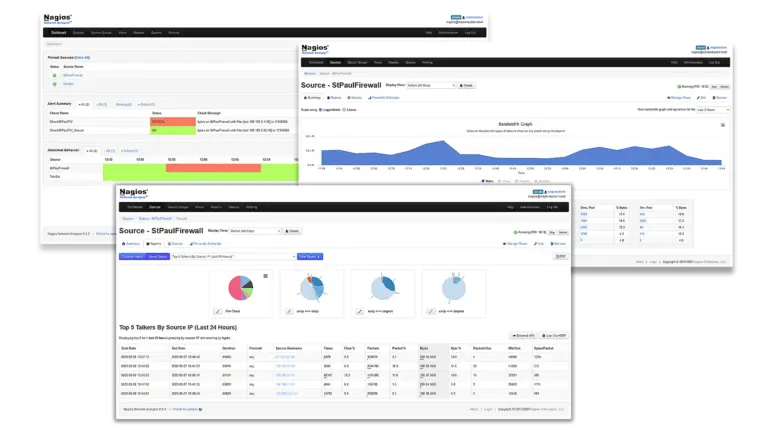
Boost your understanding of how to analyze the flow data of your network with Network Analyzer.
An overview of how Network Analyzer works.
A starter’s guide to Network Analyzer’s capabilities.
Learn more about the features of Network Analyzer.
Explore the benefits of implementing Network Analyzer.
Learn the hardware requirements needed to run Network Analyzer.
View tutorials for learning about the features of Network Analyzer, how to log in, and how to integrate this solution with XI.
Learn how to manually install Network Analyzer on a clean system
A quick guide on how to log into Network Analyzer after installing on a virtual machine
Learn how to use various agents with XI to monitor Windows devices inside your network
An introduction to integrating Ansible automations with XI monitoring
Optimize your Nagios Network Analyzer deployment and learn how to troubleshoot your network in real time with our on-demand webinars.
Learn more with technical documentation on Nagios Network Analyzer.
Yes! Our 30-day evaluation copy lets you test Network Analyzer before you decide to purchase. You can purchase a license key at any time, and your Network Analyzer instance will be changed to a non-expiring version.
During the trial period, you’ll be able to upgrade your Network Analyzer installation with the latest patches to ensure you have access to the latest features.
Yes! Manual installation of physical servers is recommended. The server must be RHEL or CentOS. We also distribute Network Analyzer as a virtual machine to allow you to get it up and running quickly.
Yes. Network Analyzer requires that ports be opened to allow network flow data to be delivered. The ports that need to be opened are determined by the administrator when setting up Network Analyzer to receive the flow data. They will use one port per source they are receiving flow data from.
If you want to receive network flow data for a device and do not have a router with network flow data capabilities, then yes.
Yes! Network Analyzer has out-of-the-box integration with Nagios XI and can send results to Nagios Core. Network Analyzer can also send email alerts and SNMP traps.
Yes! Network Analyzer can perform DNS resolution of host names (such as Facebook or YouTube) and will allow you to abstract your queries in that fashion.
The initial purchase of any of our commercial solutions includes the first year of license benefits. These benefits allow customers to access version upgrades for one year, submit up to ten support cases, and access the Answer Hub.
Network Analyzer can integrate with Nagios XI to provide you with a view of Network Analyzer’s comprehensive reporting and who is communicating with any server on your network from within the XI system.
Nagios, the Nagios logo, and Nagios graphics are the servicemarks, trademarks, or registered trademarks owned by Nagios Enterprises. All other servicemarks and trademarks are the property of their respective owner. Website Copyright © 2009-2023 Nagios Enterprises, LLC. All rights reserved.